Drive Cleaning
Drive Cleaning

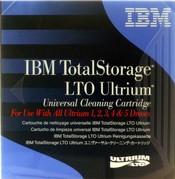

When was the last time you have cleaned your tape drive?
Protect your valuable data from dirt, dust and other microparticles. Cleaning cartridges clean the sensitive read/write heads of your drive carefully so that your data is safe and your drive does not get damaged.
A regular cleaning process ensures efficient drive performance!
Clean LTO Ultrium Tape Drives?
All IBM Ultrium tape drives have an integrated cleaning device that cleans the head when loading and unloading a cartridge. There is also a cleaning procedure with a special cleaning cartridge for each drive.
You only need to clean your Ultrium tape drive if the tape drive issues a warning. (Source: IBM)
Clean tape drives?
Dirt can accumulate on the heads of tape drives regardless of how clean the operating environment is. With every belt movement, some abrasion from the belt surface remains on the heads. Over time, this leads to impurities that lead to write/read errors. Cleaning the read/write heads prevents gradual contamination, which can lead to unrecoverable errors when reading and writing data.
Cleaning cartridges can only be used a few times. If the cleaning cartridge has been used as many times as the maximum number of times it can be used, the cartridge will become unusable. If the cartridges are worn out, replace the cartridges. Never use a worn cleaning cartridge again. A worn cleaning cartridge transports previously removed dirt into the tape drive. After cleaning the tape drive, note the date on the IBM Cleaning Cartridge so that you can easily determine later when the validity of the cartridge has expired.
Do not write with a grease pencil on the label of the cleaning cartridge. In addition, the cleaning cartridge must not be damaged or contaminated when inserted into the tape unit. (Source: IBM)

